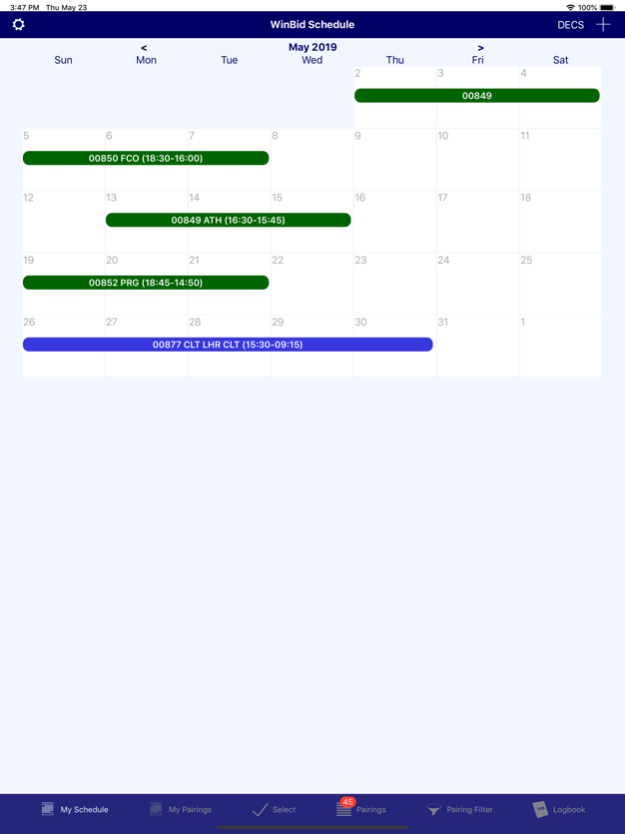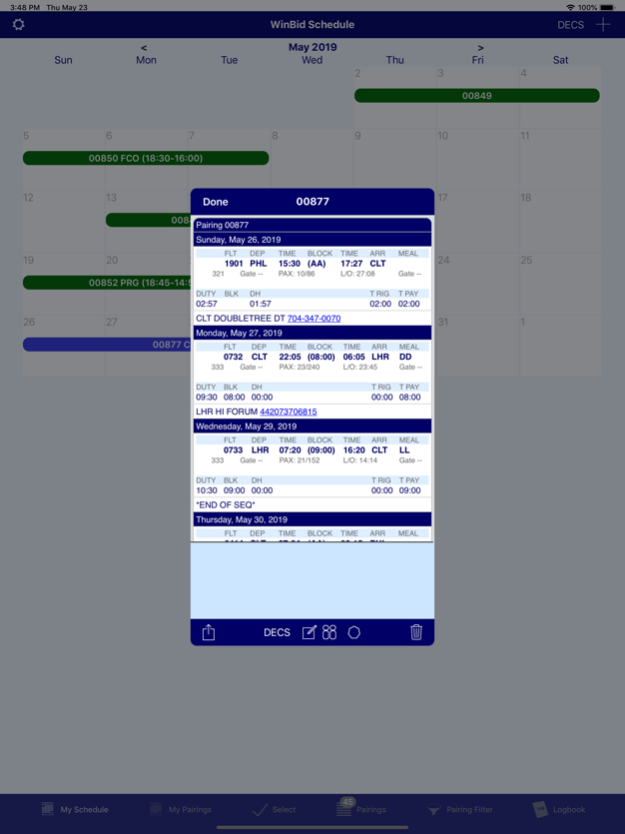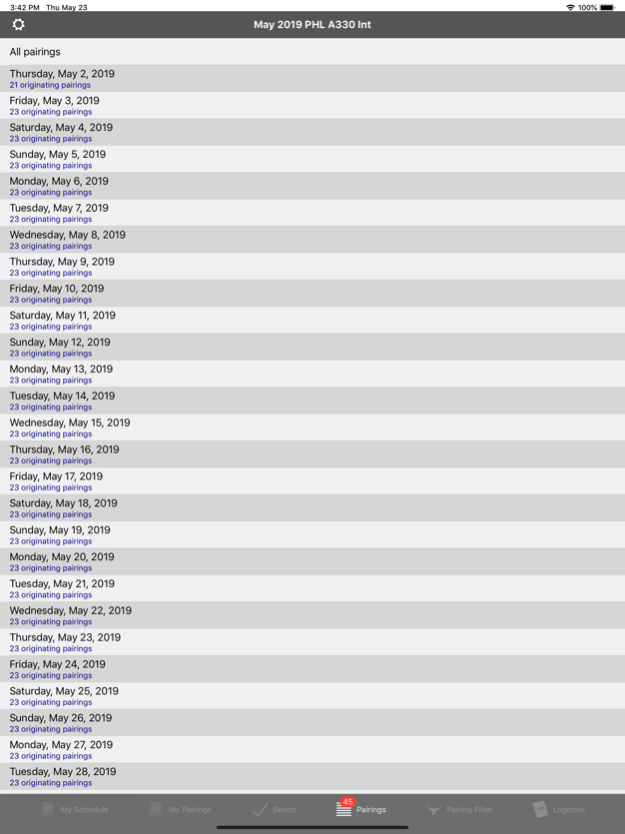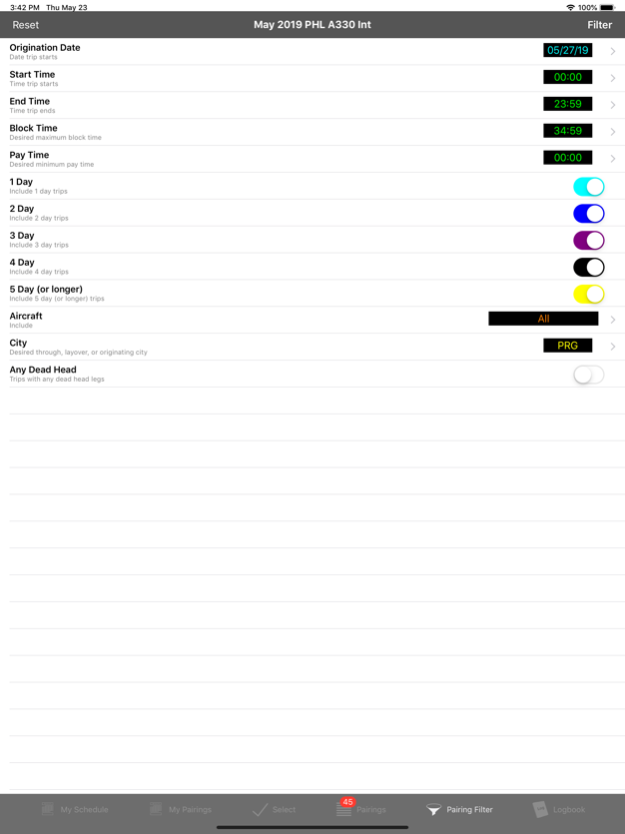WinBid Schedule 1.4.2
Continue to app
Paid Version
Publisher Description
WinBid Schedule is the all-around schedule and trip organizer for airline crews. It is the iPad equivalent to WinBid Schedule for Windows.
** Supports ONLY the following airlines **:
- AA Pilots and flight attendants - all crew bases, aircraft
- Contact developer to add your airline
• Pairing times are in crew base local time. No need to calculate timezones
• Download entire line and pairing packages for your aircraft and crew base in seconds
• Select a line as your own awarded line and pairings, where crew names, notes, departure/arrival gates and passenger loads can be permanently saved
• Browse lines and pairings
• Filter pairings that match your parameters
• Logbook feature to maintain a legal logbook with instant totals for recency (including FAR 117 reporting)
• Seed logbook legs with your pairings (only make minor changes for actual time etc.)
• Import logbook from Little Red Book from WinBid (Windows)
• Import personal and split pairings from WinBid (Mac/Windows)
• Easy setup – nothing else needed (stand-alone, WinBid desktop not required)
• Scheduled pairings shared with WinBid Mac, WinBid 8 for Windows, WinBid Pairings 2 for iPhone, and WinBid Schedule (Mac and Windows)
• Logbook shared with WinBid Pairings 2, WinBid Logbook on Mac as well as WinBid Logbook iPhone, and Windows
• No charge for monthly downloads. No recurring fees.
• Print fully formatted color pairings
• Send pairings in email as fully formatted color attachments
• Personal color theme selection
• Personal calendar event color options
• Prepares trip and monthly FFDO activity reports
Feb 22, 2024
Version 1.4.2
Maintenance update. Minor fixes.
About WinBid Schedule
WinBid Schedule is a paid app for iOS published in the Recreation list of apps, part of Home & Hobby.
The company that develops WinBid Schedule is SafiSoft. The latest version released by its developer is 1.4.2.
To install WinBid Schedule on your iOS device, just click the green Continue To App button above to start the installation process. The app is listed on our website since 2024-02-22 and was downloaded 10 times. We have already checked if the download link is safe, however for your own protection we recommend that you scan the downloaded app with your antivirus. Your antivirus may detect the WinBid Schedule as malware if the download link is broken.
How to install WinBid Schedule on your iOS device:
- Click on the Continue To App button on our website. This will redirect you to the App Store.
- Once the WinBid Schedule is shown in the iTunes listing of your iOS device, you can start its download and installation. Tap on the GET button to the right of the app to start downloading it.
- If you are not logged-in the iOS appstore app, you'll be prompted for your your Apple ID and/or password.
- After WinBid Schedule is downloaded, you'll see an INSTALL button to the right. Tap on it to start the actual installation of the iOS app.
- Once installation is finished you can tap on the OPEN button to start it. Its icon will also be added to your device home screen.